Learn the biology of human induced pluripotent stem cells
The Visual Guide to Human Cells web page organizes information about human induced pluripotent stem cells into a curated collection of interactive models. You can rotate and zoom into 3D cells, each segmented from real data for each phase of mitosis, while learning more about individual cell structures and functions.
Illustrated cell structures...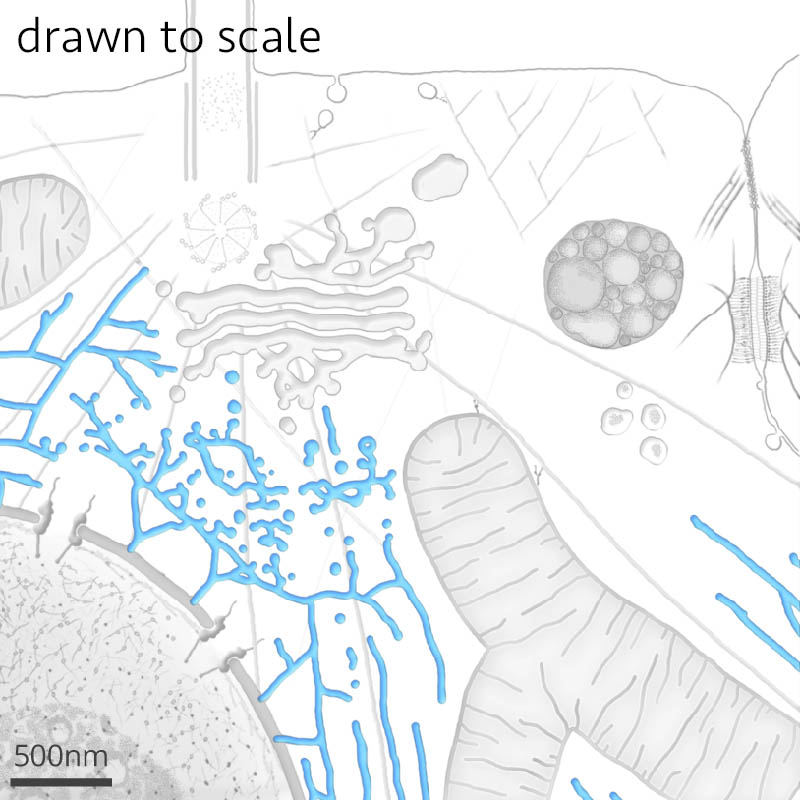
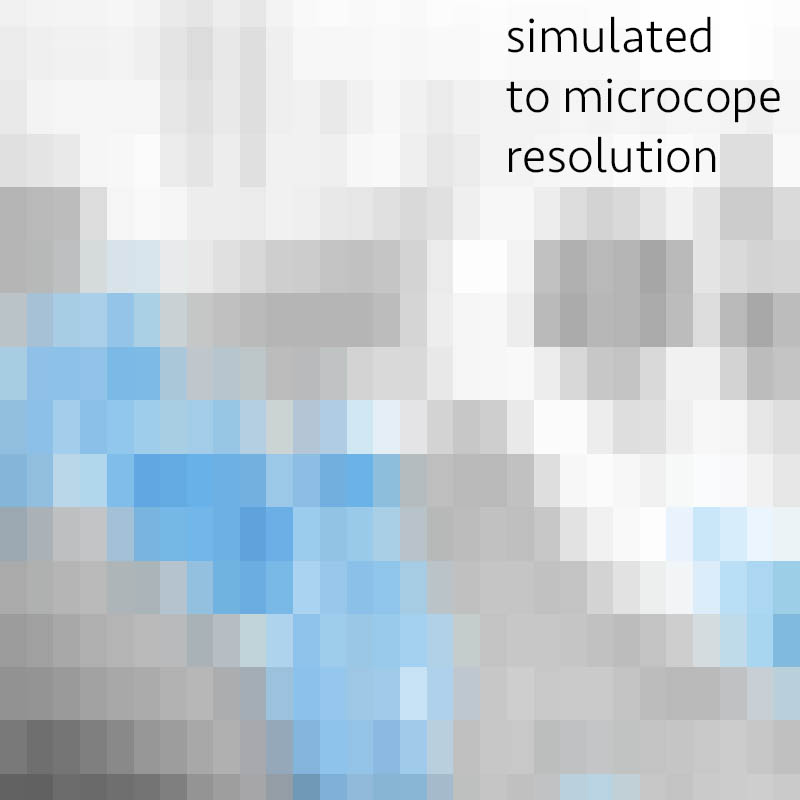
|
3D representations of the cells are shown in the Visual Guide as interactive solid models displayed at the resolution of the spinning disc 3D confocal microscopy data we generate at the Institute. Each of these models has different colored surfaces used to display boundaries for major cellular structures. The shapes and location of these surfaces come from 3 different sources and can be confusing for first-time users who know a lot about cell structures such as microtubules, mitochondria and Golgi.
Move the slider on this image to gain a better understanding of why we can't easily distinguish cisternae of the endoplasmic reticulum illustrated here in blue, and why microtubules look more like a “blobby web” of tall tubes ~300nm in diameter instead of distinct fibers that are known to be ~25nm in diameter. |
1. Explore the integrated 3D model
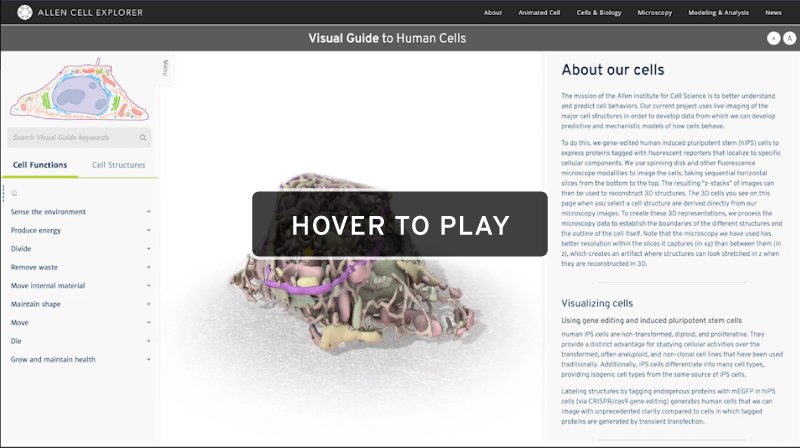
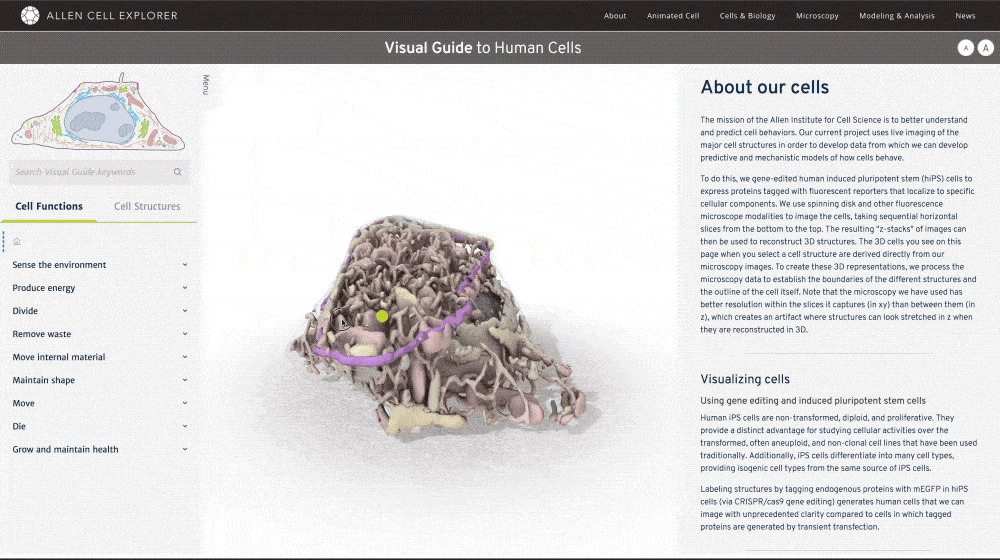
|
Visit allencell.org/visual-guide-to-human-cells.html
Once the Visual Guide home page loads, you can immediately explore the 3D cell that shows up in the middle of the page:
|
2. Read more about our cells & science in the information panel
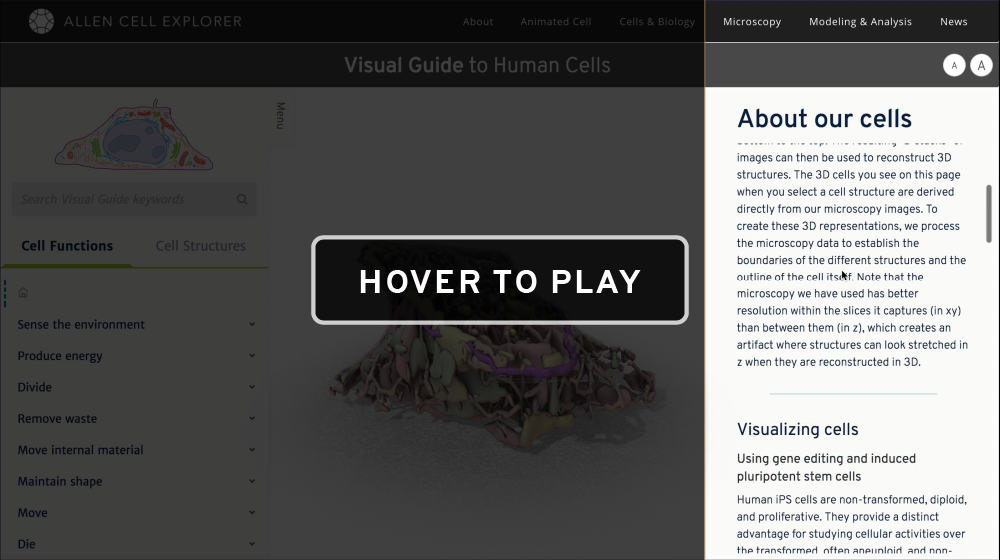
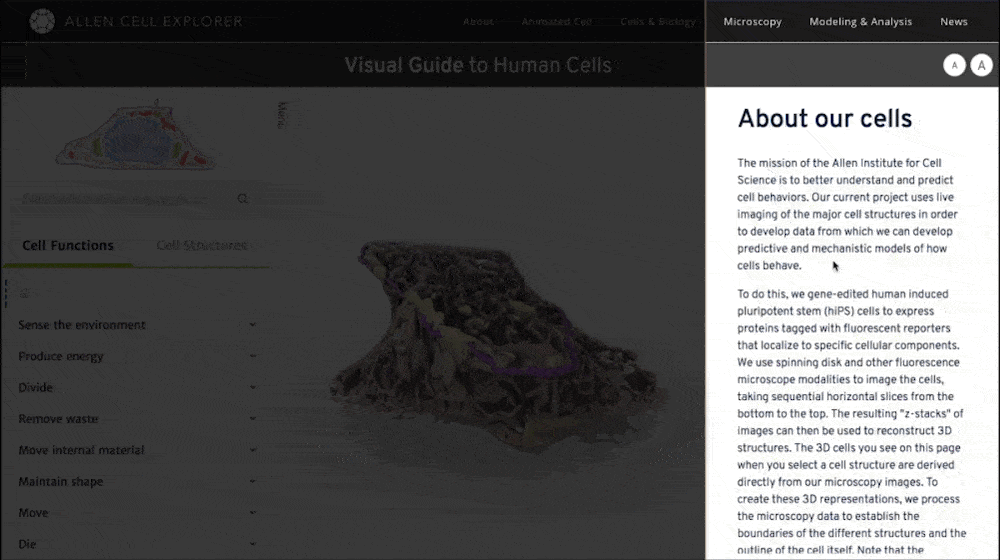
|
Scroll through the details in the information panel to learn details about the 3D cell you just rotated, and to better understand how we use gene-editing to see different structures inside our cells.
Important: You can enlarge any visual content by clicking on the ⤢ icon available in the upper-right corner of its section. |
3. Browse & search content using the menu panel
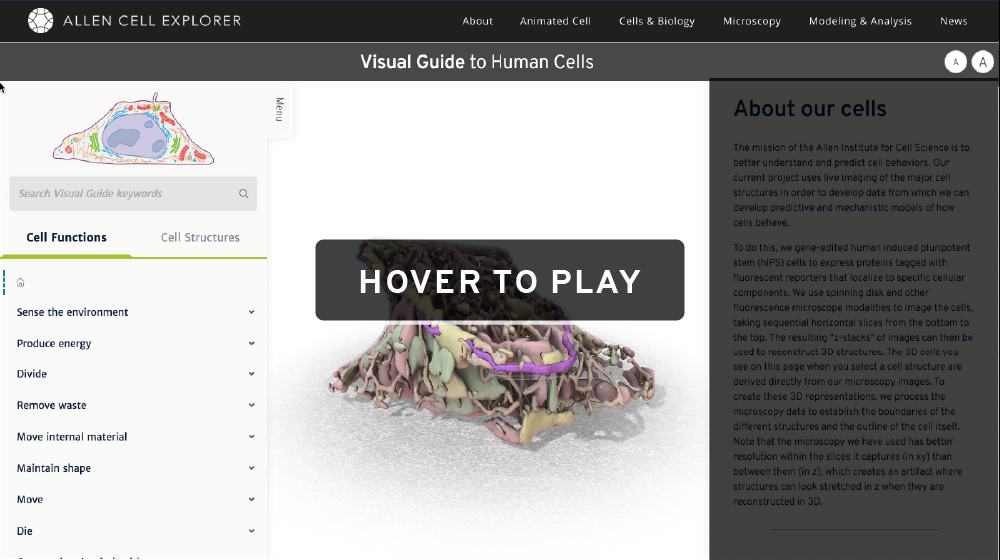
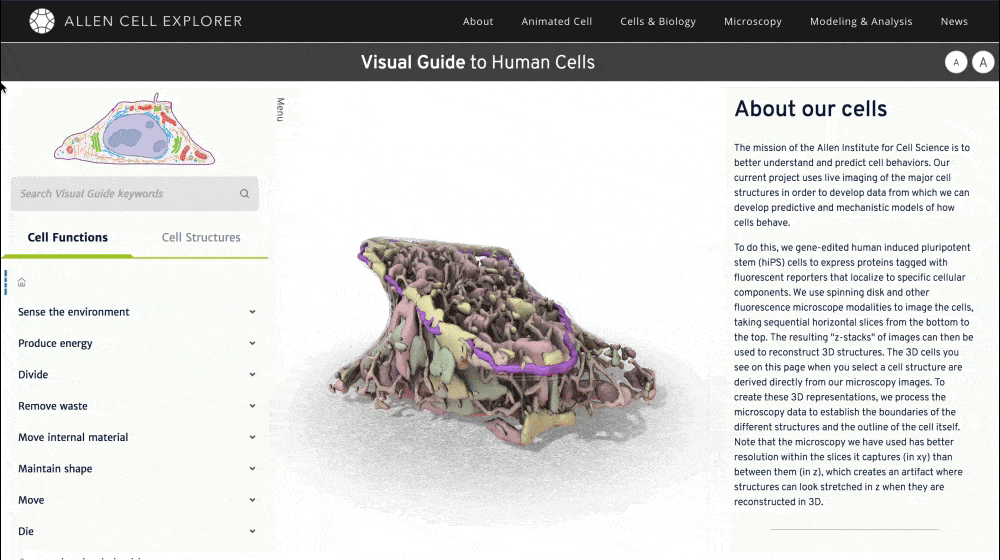
|
The menu panel provides tools to quickly navigate through dozens of other interactive 3D cells and information panels. This panel is divided into 3 major sections, from top to bottom:
|
4. Explore the cells through cellular functions
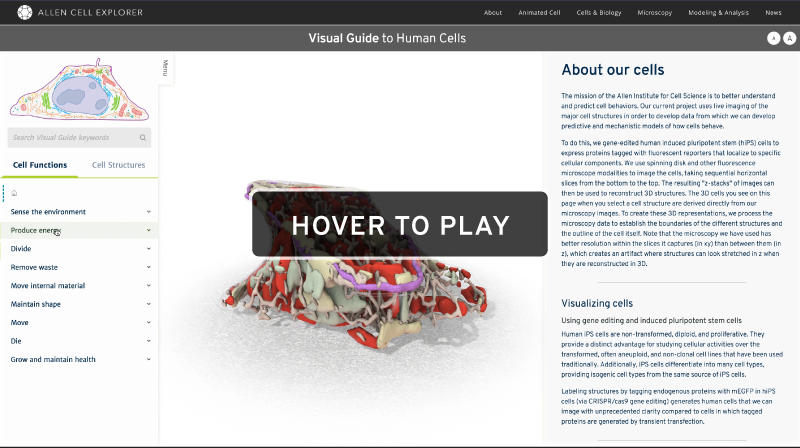
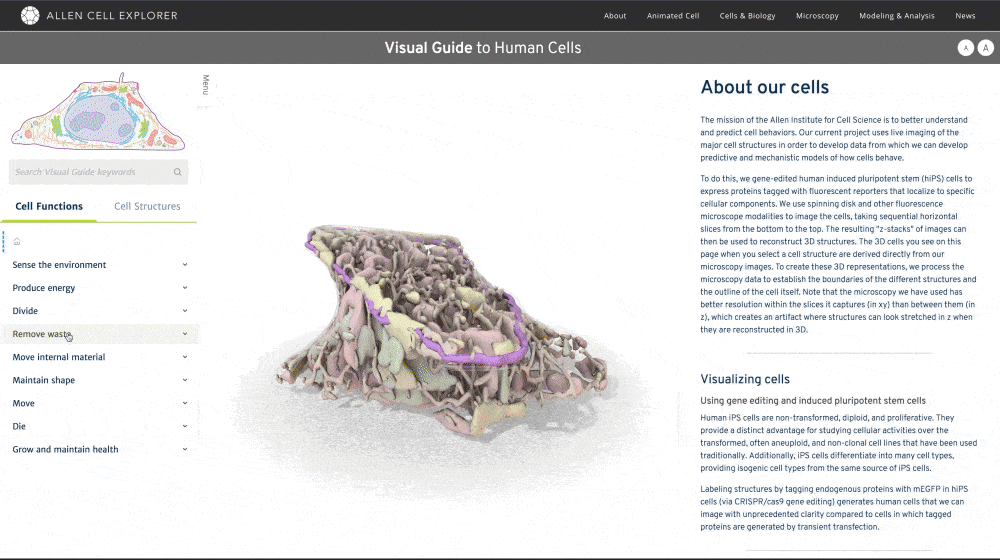
|
Click on Produce Energy under the Cell Function list.
|
5. Select a specific structure to learn more about it
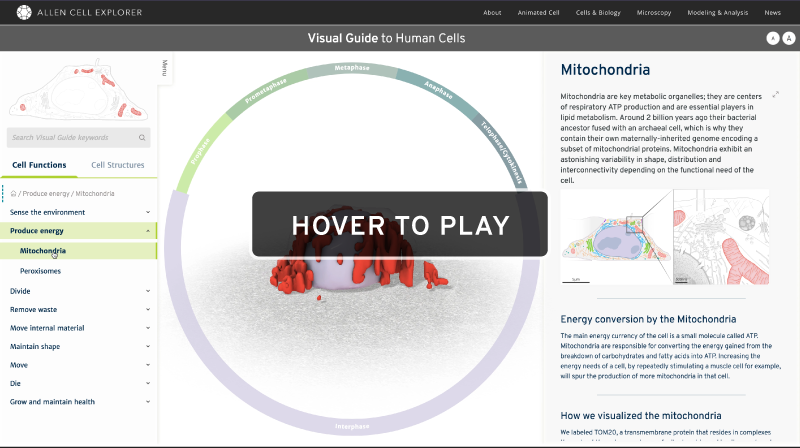
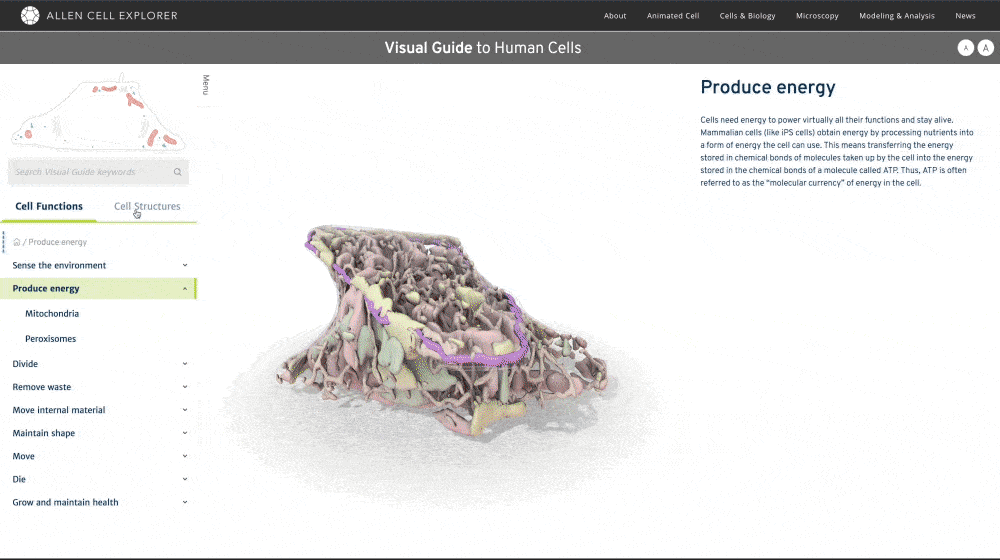
|
Click on Mitochondria under the Cell Function list.
|
6. View cells in each stage of mitosis
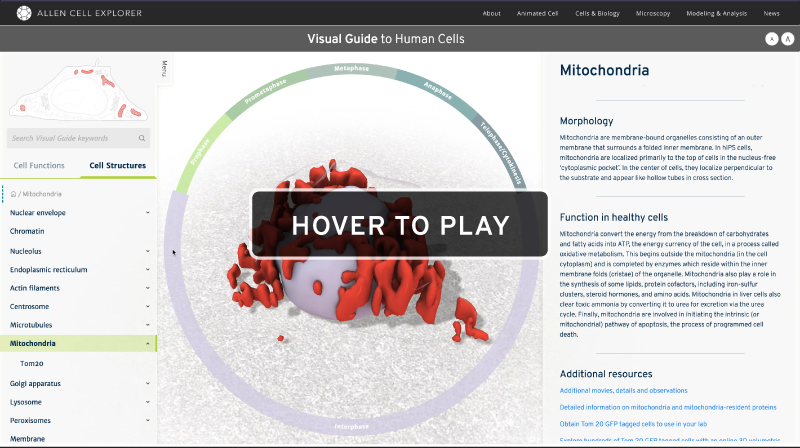
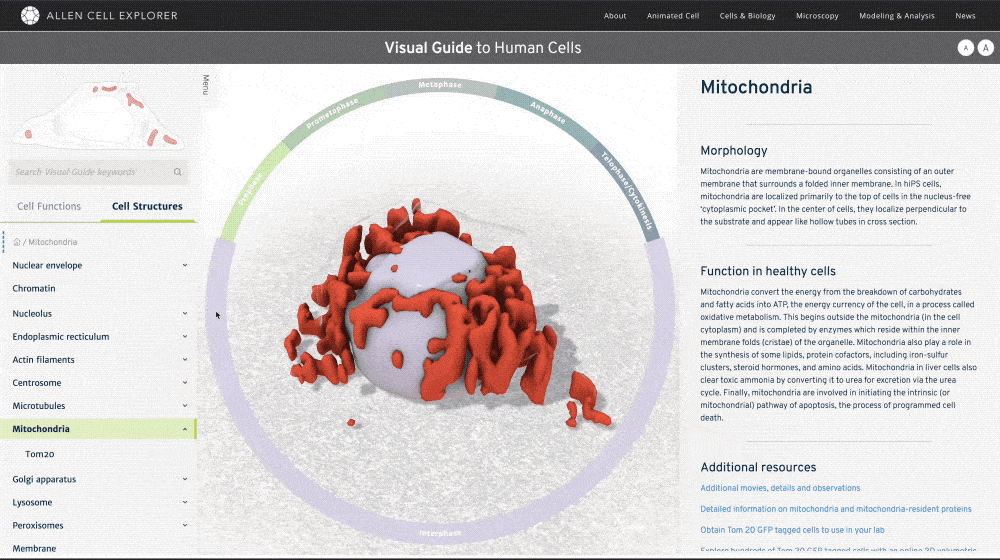
|
A circle of buttons representing major phases of the cell cycle sit around the 3-structure cell. The interphase button is selected by default to reveal an interphase cell.
Click on Prophase. The interphase cell changes to a prophase cell. Click through all the phases of mitosis. |
7. Read more about the structure & our science in the information panel
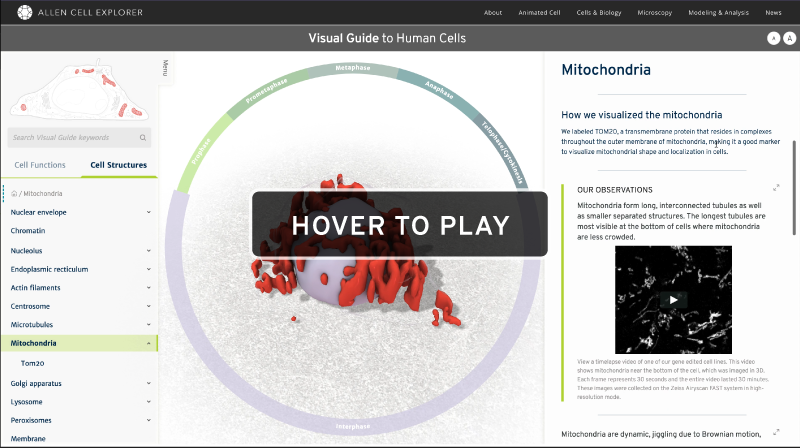
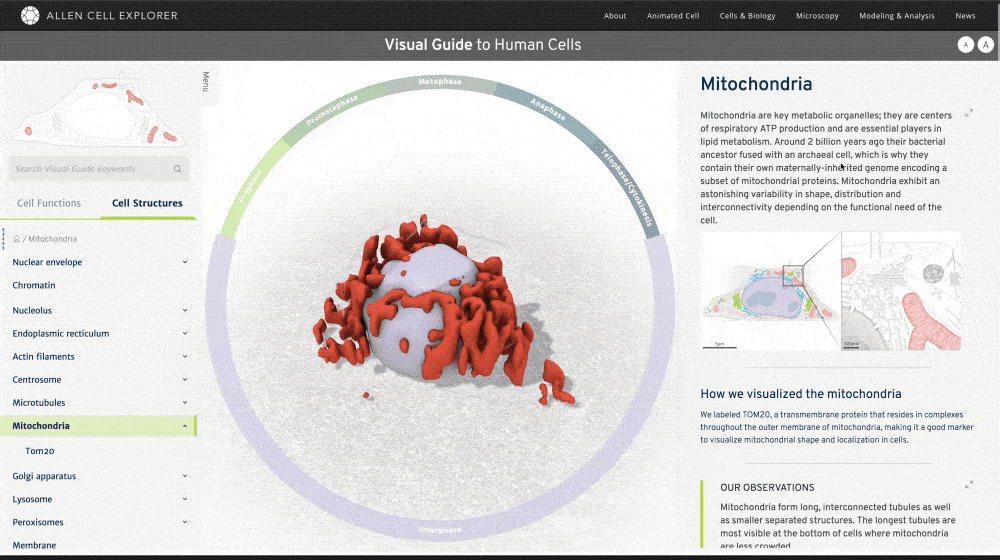
|
Scroll through the information panel to learn details about the particular structure you selected and to view time-series movies of that structure undergoing cell growth and division collected from our microscopes.
Important: You can enlarge any visual content by clicking on the ⤢ icon available in the upper-right corner of its section. Click on the AA to adjust the font size if needed. |
8. Search the menu panel
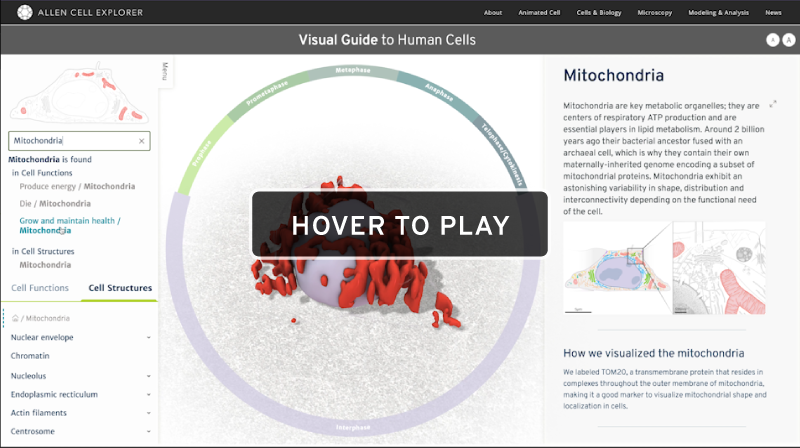
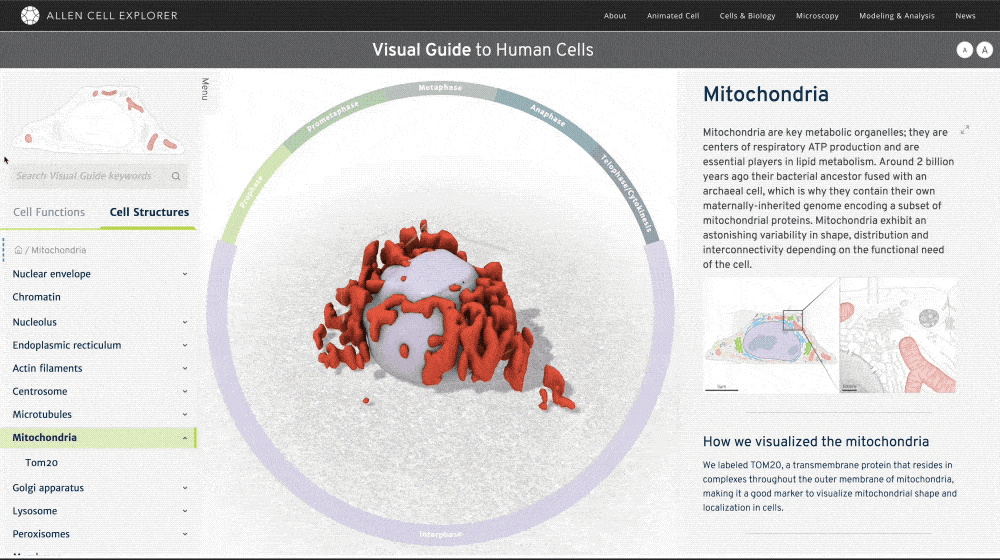
|
The Search bar allows quick searching for specific words available in the Cell Function/Structure hierarchies.
Type mito to reveal where the word mitochondria can be found. There are 3 Cell Functions and 1 Cell Structure listed. |
When you finish with mitochondria, use the navigation menu to explore the other structures we have imaged inside of hiPS cells at the Allen Institute for Cell Science.